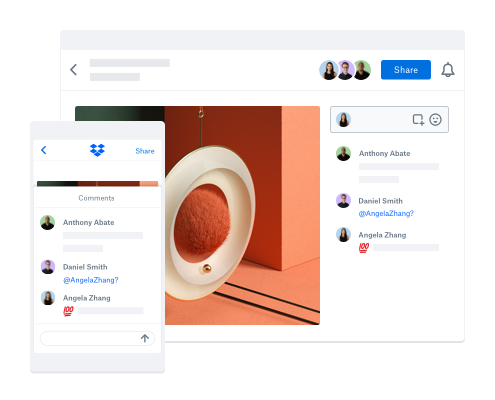Dropbox
Reliable, simple, cloud-based multimedia file-sharing for small teams, large enterprises, and individuals
- Category Content Management Systems
- Languages Danish, German, English, French, Indonesian, Italian, Japanese, Korean, Malay, Dutch, Norwegian, Polish, Portuguese, Russian, Spanish, Swedish, Thai, Ukrainian, Chinese (Simplified)
Dropbox is a file storage cloud-centered platform. It is designed to be a collaboration platform that brings all your workplace files together in one central storage location.
Tracing the stored files has been made easier by synchronizing the data across all your devices and accounts. That means the files can be accessed from anywhere at any time.
A user is allowed a maximum storage capacity of 2,000 gigabytes and allowed to share work files with clients whilst monitoring the work progress all through the process. However, the capacity may be lower for the free Dropbox version.
Features of Dropbox
File safety
Administrators and team leaders can restrict access to files remotely from a single device in case of lost or stolen devices as well as suspended team members. Beyond the access control, the administrator can also wipe out any crucial data whose security is threatened.
Collaboration tool
Dropbox allows its users in a team to work simultaneously on a particular file or document, simplifying the collaboration process.
File transfer
Dropbox users can share files with insiders or outsiders without restriction. In fact, a user has the right to assign file privileges such as ‘edit’ or ‘view only’, which secures the file’s integrity.
Multiple synchronization
This feature allows for file synchronization between different devices. For example, synchronizing files on the mobile device also affects similar files on the desktop computer and ensures both sets are up to date.
Web access
Dropbox allows for access to documents and files directly via the web interface without having to download and install the application on the device.
Multiple file type support
Dropbox supports different file type formats ranging from documents, images, as well as videos. The storage platform does not discriminate different document formats.
File retrieval
File access and retrieval in Dropbox is made easier through the simple and advanced search features that provide wide ranging search criteria.
Software and device support
Dropbox can perform similar functions on iOS, Android and Windows mobile applications as it would perform on a desktop computer. This makes it easy to use on the go.
File update tracking
Dropbox has a notification tool that alerts users whenever changes have been made to their files. Such changes may entail file update, file addition, file deletion, or just file movement. This is a great way to keep the users apprised on their critical information.
Pros of Dropbox
- Comes with shared folders that allow colleagues and teams to share files amongst themselves.
- Maintains the same storage for a given files across different devices, minimizing the process of saving differently.
- Great tool for emergency data retrieval on the go.
- Comes in both free and paid versions with each bearing different privileges.
- Allows the integration with other storage software and file formats.
- Offers a referral bonus in form of additional storage capacity.
- Allows for both work and personal accounts to run concurrently.
- Easy to upload and download files through the drag and drop feature.
Cons of Dropbox
- Minimal customization control in terms of file sorting and arrangement.
- Limited storage capacity for the free version.
Highest-Rated Features:
- File Sharing
- Performance and Reliability- File Storage
- File Type Support
Lowest-Rated Features:
- Storage Limits- File Storage
- Simultaneously Editing
- Storage Zones
- Company
- Dropbox
- HQ Location
- San Francisco, CA
- Phone
- 855-237-6726